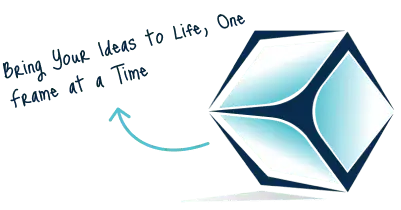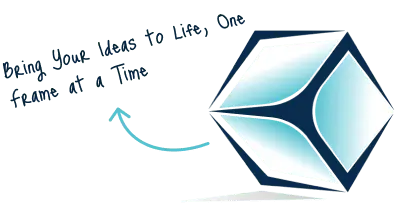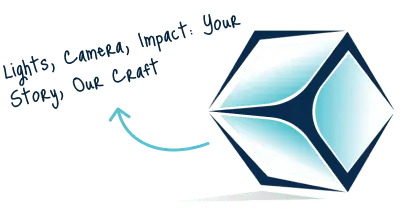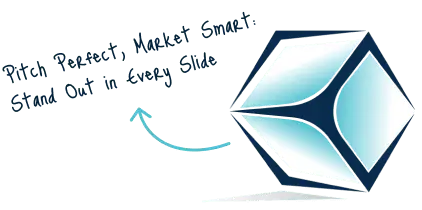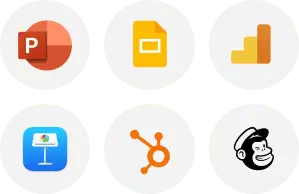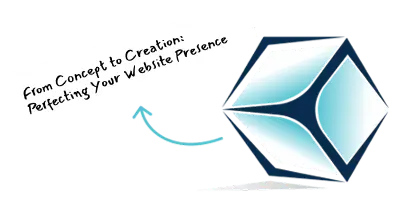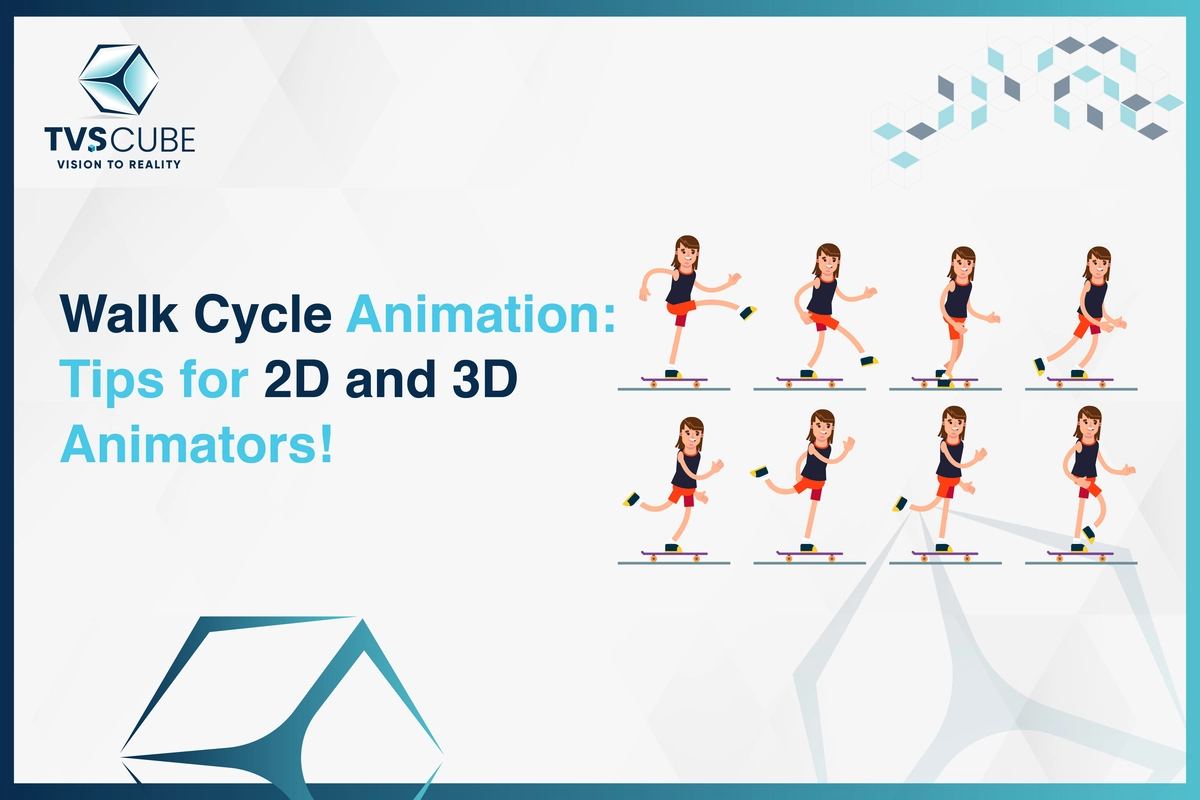Do you dream of creating vibrant, captivating cartoon animations but don’t know where to start? Welcome to 2025, a year where technology has revolutionized animation, making it more accessible than ever for beginners! Whether you want to bring your characters to life, tell a unique story, or explore a fun new hobby, this step-by-step guide will walk you through the process. From planning and designing to using cutting-edge tools, you’ll learn how to turn your ideas into stunning animations. Ready to dive into the exciting world of cartoon animation? Let’s get started on your creative journey today!
Pre-Production: Planning Your Animation
Creating a cartoon animation begins with thorough planning. Pre-production is where your vision takes shape and the foundation for your project is laid. Let’s break this process into essential steps to ensure your cartoon animation flows seamlessly.
● Developing Your Concept
Before starting, ask yourself: What story do I want to tell? A strong concept forms the heart of your animation. It could be a short, funny skit, a heartfelt tale, or even an educational piece. Write down your ideas, brainstorm 3d animated cartoon characters, and outline the key message you want to convey. Keep your target audience in mind—what do they enjoy, and how can you connect with them emotionally? A clear concept will guide every decision you make moving forward.
Will Animators Be Replaced?

While AI and technology evolve, animators’ creativity and unique skills remain irreplaceable. Agencies like TVScube offer expert animation services that blend innovation with artistry, ensuring captivating visuals and storytelling. Trust professionals to bring your ideas to life with high-quality animations that machines simply can’t match.
● Writing a Compelling Script
Your script is the backbone of your cartoon animation. It outlines dialogues, actions, and the flow of the story. Use short, engaging sentences to ensure your script is easy to follow. Focus on pacing; each scene should transition smoothly into the next. Beginners can start with simple stories—don’t overcomplicate! Write your script like a play, including clear instructions for what happens visually. Remember, this document will be your main reference during production, so make it detailed and clear.
● Creating a Storyboard
A storyboard is a visual representation of your cartoon animation. It’s like a comic strip that maps out each scene. Draw simple sketches to showcase key moments, camera angles, and character positions. You don’t have to be an expert artist; rough drawings are fine. Add notes for actions, movements, and any dialogue. Storyboards help you visualize the flow of the animation, identify potential issues, and make revisions before production begins—saving time and effort later.
● Designing Characters
Character design is where your creativity shines. Define your characters’ appearances, personalities, and roles in the story. Will they be whimsical, realistic, or exaggerated? Sketch multiple versions to explore different styles. Don’t forget practicality—ensure the design is simple enough to animate consistently. Tools like Procreate or Adobe Fresco can help you refine your characters. Give them unique features, such as distinct hairstyles, clothing, or expressions, to make them memorable. Strong character designs are essential for audience connection.
● Building Your World
The environment your characters inhabit is just as important as the characters themselves. Decide on the setting—will it be a bustling city, a magical forest, or a futuristic spaceship? Consider how the background complements your story and enhances the mood. Create rough sketches or use software to design your world. Ensure the environment is visually appealing yet doesn’t distract from the characters. Detailed world-building adds depth to your cartoon animation and keeps your audience engaged.
● Choosing the Right Cartoon Animation Style
Decide on the style of cartoon animation you want to use. Do you prefer traditional 2D, vibrant motion graphics, or detailed 3D animation? Your choice should align with your story and resources. For beginners, 2D cartoon animation is a great starting point, as it’s more accessible and less resource-intensive. Research popular cartoon animation styles for inspiration, and keep your tools in mind—some software is better suited for certain styles. Your cartoon animation style sets the tone for your project.
● Selecting the Best Cartoon Animation Tools
The right software can make all the difference. For 2D animation, tools like Adobe Animate, Toon Boom, or OpenToonz are excellent. If you’re exploring 3D animation, consider Blender or Maya. Beginners might prefer user-friendly options like Animaker or Pencil2D. Invest time in learning your chosen software through tutorials and practice projects. Additionally, explore free or low-cost options if you’re working on a budget. Choosing the right tool ensures a smooth cartoon animation process.
��Which Is The Best 3d Cartoon Animation Software and Why?
Blender is a powerful, free, open-source 3D animation software that offers a full suite of tools for modeling, sculpting, rendering, and animation. It’s highly popular for creating 3D cartoons, offering a range of features from rigging to physics simulations. The active community and wealth of tutorials make it beginner-friendly, while its flexibility and customization options make it suitable for professionals creating high-quality animations.
● Organizing Your Workflow
Good organization during pre-production is key to staying on track. Create a timeline or production schedule to map out deadlines for each phase. Divide tasks into manageable chunks to avoid feeling overwhelmed. Use tools like Trello, Notion, or even simple spreadsheets to track progress. Label your files clearly and back up your work regularly. A structured workflow helps prevent delays and keeps you focused on bringing your cartoon animation to life.
Designing Characters and Environments
Creating compelling characters and immersive environments is a crucial step in cartoon animation in Delware. This stage brings your story to life visually and helps your audience connect with your project. Below, we’ll break down the process into manageable steps to ensure your designs shine.
Understanding Character Design Basics
Character design starts with understanding their role in your story. Is your character a hero, a comic sidekick, or a mysterious villain? Define their personality traits, motivations, and quirks. These details influence their physical appearance, from facial expressions to body language. Start with rough sketches to explore ideas. Keep proportions simple for easy cartoon animation and focus on distinctive features, like unique hairstyles, accessories, or clothing, to make your character instantly recognizable and memorable.
Exploring Different Art Styles
Your cartoon animation style will influence how your characters look. Decide whether your characters will have a cartoony, exaggerated aesthetic, or a more realistic design. Research various art styles for inspiration, from classic hand-drawn cartoon animation to modern digital techniques. Test a few styles to see what resonates best with your story and audience. Remember, your chosen style should be consistent across all characters and elements, creating a cohesive look for your animation.
Adding Personality Through Details
The details make your characters relatable. Consider how their appearance reflects their personality and backstory. For instance, a bold, adventurous character might wear bright colors and have dynamic postures, while a shy character may have softer tones and slouched body language. Focus on expressive eyes, as they convey emotions effectively. Experiment with props or accessories, such as a favorite hat or a quirky gadget, to give your characters extra depth and charm.
Designing Environments That Tell a Story
The environment is more than just a backdrop—it sets the stage for your cartoon animation. Think about how the setting supports your story. For example, a bustling cityscape can reflect energy and chaos, while a serene forest may evoke mystery or peace. Start by sketching basic layouts of the environment. Add elements that hint at the story, like scattered books in a wizard’s library or graffiti in an urban setting. Details like weather and lighting can enhance the mood.

Creating a Color Palette
Colors play a powerful role in character and environment design. Choose a color palette that reflects the mood of your cartoon animation. Bright, saturated tones work well for playful or adventurous stories, while muted or dark hues can create tension or drama. Ensure your characters’ colors contrast with the background to make them stand out. Tools like Adobe Color or Coolors can help you experiment with harmonious color combinations for your project.
Using Tools for Digital Design
Digital tools make designing characters and environments easier and more flexible. For character design, apps like Procreate, Clip Studio Paint, and Adobe Fresco are popular choices. For environments, tools like Photoshop or Affinity Designer offer great flexibility. If you’re working on 3D cartoon animation, Blender and Maya are excellent for creating detailed environments. Utilize layers to experiment with different elements and make adjustments without altering the entire design.
Testing Characters in Motion
Before finalizing your character designs, test how they look in motion. Create a few rough animations or basic poses to see if they’re easy to animate and visually consistent. Check if their movements align with their personality. For example, a bouncy walk suits an energetic character, while slow, deliberate motions fit a wise elder. Adjust proportions or details as needed to ensure smooth and expressive cartoon animation later on.
��How Will Animation Change In The Future?
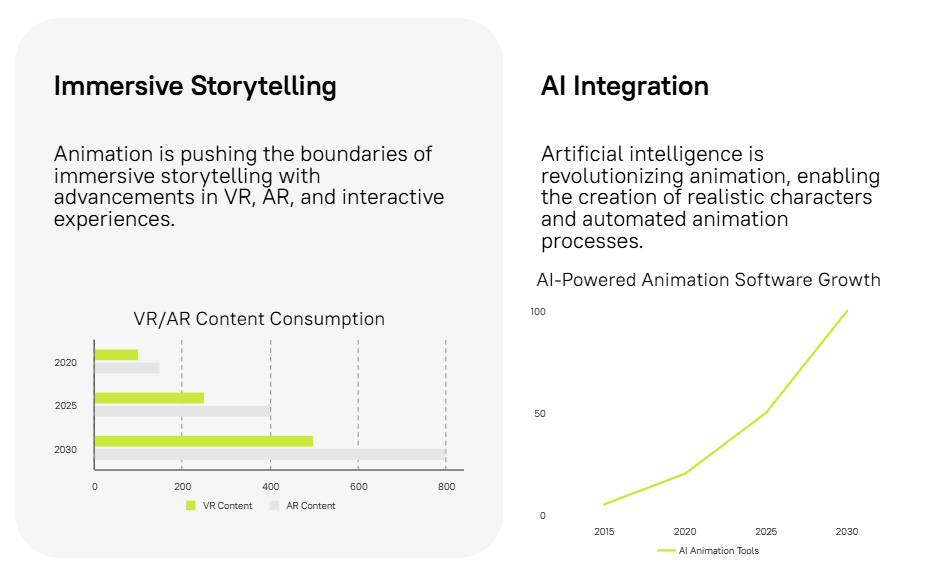
Balancing Simplicity and Detail
While detailed designs can be visually stunning, simplicity is key for cartoon animation efficiency. Avoid overly intricate patterns or accessories that might complicate the cartoon animation process. Strike a balance by adding just enough detail to make your characters and environments engaging without overwhelming the viewer. Remember, clear and bold designs are often the most memorable in animation.
Cartoon Animation Production Process
The production phase is where your cartoon animation comes to life. With your pre-production work as a guide, you’ll create the actual animated content by bringing together all the elements—characters, environments, and storyboards. Below is a step-by-step breakdown of the cartoon animation production process, explained in easy-to-follow sections.
Setting Up Your Workspace
Before you start animating, organize your workspace. Load your chosen software (e.g., Adobe Animate, Toon Boom, Blender), and import all pre-production assets like character designs, backgrounds, and storyboards. Set the stage by configuring your project settings—frame rate, resolution, and aspect ratio. Having a clean and well-structured workspace ensures a smooth workflow and reduces errors as you progress through production.
Blocking Keyframes
Keyframes are the foundational moments of your animation. These frames capture the main actions or poses of your characters, outlining the overall movement. Start by focusing on major actions, such as a character jumping, walking, or reacting emotionally. Blocking keyframes helps define the timing and rhythm of your animation. Keep them simple at this stage—fine-tuning comes later. Think of keyframes as the skeleton of your animated sequence.
Creating In-Between Frames
In-between frames, or “tweens,” fill the gaps between keyframes, making the cartoon animation smooth and fluid. For traditional 2D animation, you’ll manually draw these frames. If you’re using digital tools, many software options, like Adobe Animate, offer automated tweening features for tasks like moving objects or morphing shapes. Pay attention to timing and spacing during this stage, as it greatly affects the animation’s overall feel and flow.

Adding Character Animation
This step focuses on animating your characters. Start by animating their primary actions, like walking or talking, and gradually add secondary actions, such as facial expressions or gestures. Use reference videos to understand realistic movements, even if your cartoon animation is stylized. Ensure your character’s motions are consistent and match their personality and emotional state. Tools like onion skinning in animation software help you maintain fluid transitions between frames.
Animating the Environment
Your environment should feel alive and dynamic, even if it’s in the background. Add subtle animations like trees swaying, lights flickering, or birds flying. These details enrich your cartoon animation and create an immersive world. Be mindful of layering—background elements should not overshadow your characters. Use parallax scrolling techniques if your story involves movement through the environment to create depth and realism.
Incorporating Visual Effects
Special effects, such as explosions, water ripples, or glowing lights, enhance your animation’s visual appeal. Use dedicated tools or plugins within your software for advanced effects. For instance, programs like After Effects allow you to add motion blur, particle effects, and glowing elements. Use effects sparingly—too many can overwhelm the viewer and detract from your story. Aim for subtle enhancements that support the overall mood.

Recording and Syncing Audio
Good audio elevates your animation. Record voiceovers, sound effects, and background music at this stage. Sync dialogue with the character’s lip movements using phoneme guides or automated tools available in software like Toon Boom. Add sound effects for actions, like footsteps or door creaks, to make the world feel authentic. Choose background music that complements the tone of your cartoon animation without overpowering other audio elements.
Reviewing and Refining Your Animation
Once the cartoon animation and audio are synced, review the entire sequence. Look for inconsistencies in movement, timing issues, or misaligned audio. This stage is all about refining—adjusting keyframes, tweaking character expressions, or adding missing details. Show your work to a small audience or team for feedback. Fresh perspectives often catch areas for improvement that you may overlook. Polish your animation until it’s seamless and ready for the final stage.
Rendering and Exporting
The final step is rendering your animation. Configure the export settings to match your intended platform. For online sharing, export in common formats like MP4 at high resolution. Use compression techniques to maintain quality while keeping file sizes manageable. If your cartoon animation includes layers or effects, ensure they render correctly. Double-check the final file for any glitches before publishing.

Publishing and Sharing Your Cartoon Animation
- Choose the Right Platform: Determine where your animation fits best. Use YouTube for longer formats with monetization options, Instagram and TikTok for short, engaging content, or Vimeo for professional showcases. Streaming platforms like Netflix can work for larger productions.
- Optimize Your Animation: Adjust resolution, aspect ratio, and file size according to the platform’s standards. Use 1080p for YouTube (16:9), and vertical or square formats for Instagram. Add captions to enhance accessibility and engagement.
- Craft a Strong Title and Description: Create a compelling title that reflects your animation’s theme. Pair it with a detailed description containing keywords and hashtags to improve searchability and audience reach.
- Promote Effectively: Use social media to share teasers, trailers, and behind-the-scenes content. Collaborate with influencers or fellow creators to expand visibility. Email newsletters can also be used to alert your audience about the release.
- Host a Premiere Event: Organize an online or in-person premiere to launch your cartoon animation with fanfare. Interactive elements like Q&A sessions or giveaways can increase excitement.
- Engage Your Audience Post-Release: Respond to comments, share additional content, and analyze performance metrics to plan your next project and maintain momentum.

In a Nutshell
Creating cartoon animation is a dynamic and rewarding process that blends creativity, technical skill, and storytelling. From developing characters to mastering cartoon animation software, each step contributes to bringing your ideas to life in a unique and engaging way. Whether you’re working on a personal project or professional content, honing your animation skills will allow you to craft captivating visuals that resonate with audiences. If you’re looking to take your animations to the next level, partnering with experts like TVScube can provide the professional touch to elevate your work and ensure high-quality results.