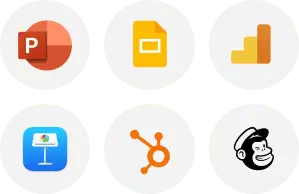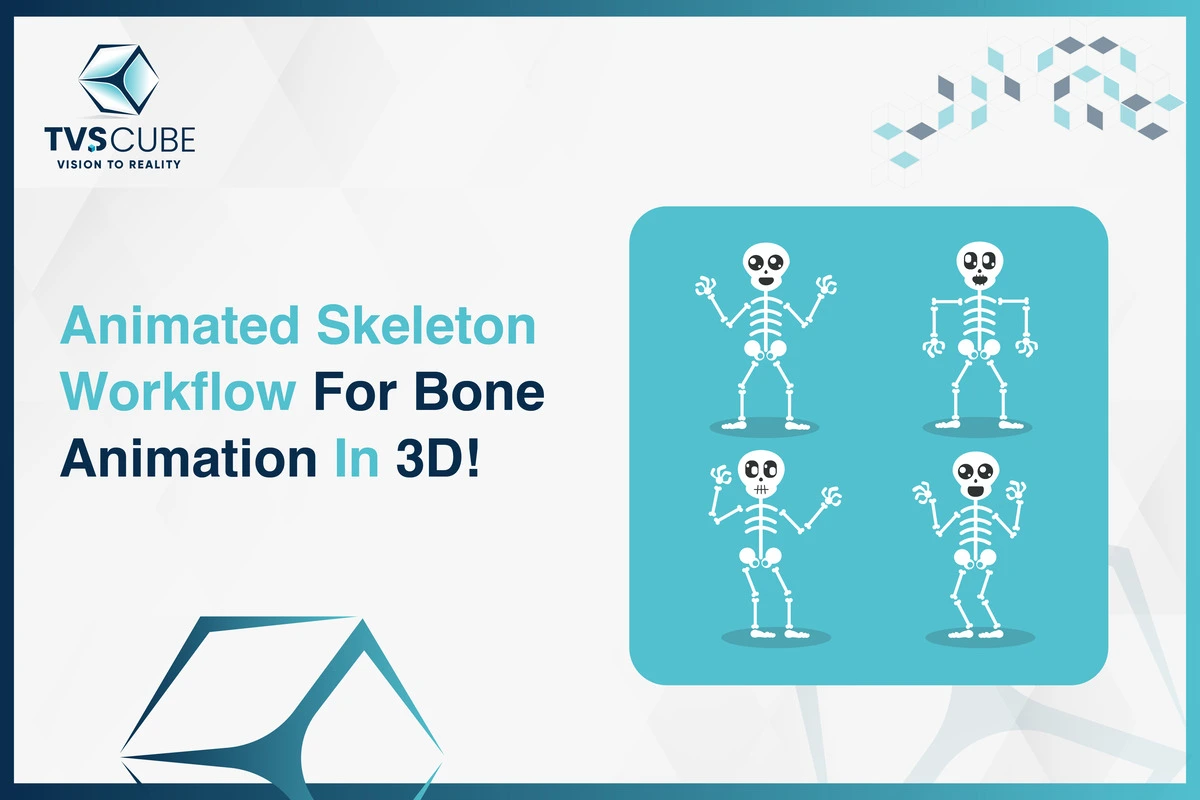The answer isn’t a simple yes or no. But if you dive into the features, tools, and benefits Blender 2D animation offers, you’ll see that it’s more than capable. In fact, Blender 2D animation has carved out a niche as a top contender in the world of 2D animation, offering flexibility, power, and free access that few other tools can match.
So, sit back and join me as we explore Blender’s role in the 2D animation world. We’ll dive into its unique features, the pros and cons, and how you can leverage it to create stunning blender 2d animations – that rival those created by industry giants.
The Rise of Blender in the Animation World
Before we explore its Blender 2D animation capabilities, it’s worth noting how far Blender has come. Blender has traditionally been known for its impressive 3D animation and modeling features, making it the go-to tool for many professional 3D artists. From indie filmmakers to large animation studios, Blender has built a reputation for being an all-in-one, open-source solution for 3D animation, VFX, and more.

➔ Also let’s get a quick answer to: Is Blender Enough for Animation?
Blender serves as a comprehensive animation tool, catering to both 2D and 3D needs. It encompasses rigging, modeling, and the Grease Pencil tool, ensuring professional-quality animations in one package.
View More Blog : How to change frame rate in blender 2D Animation
However, as Blender’s popularity grew, it didn’t just focus on perfecting its 3D capabilities. It started adding more advanced tools for Blender 2D animation—transforming it into a hybrid powerhouse that supports both 3D and 2D animation. Blender’s commitment to developing this functionality has made it a valuable tool for 2D animators, especially since it’s free to use and constantly updated with new features.

Blender’s 2D Animation Features: A Deep Dive
First of all, starting with a common question many beginners ask: Is Blender 3D Easy? Let’s proceed with a brief answer! Blender offers powerful 3D features that might overwhelm newcomers because of its intricate interface. Fortunately, abundant resources like tutorials and a supportive community simplify the learning curve and enhance user experience.
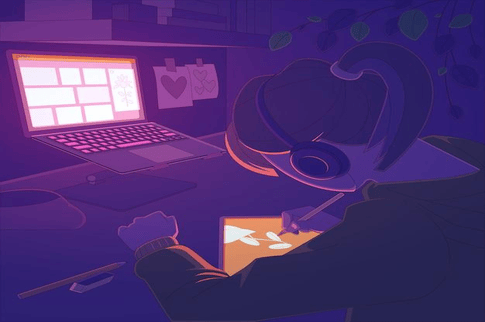
Blender’s 2D animation suite is packed with features that make it stand out in the market. Let’s break them down:
1. Grease Pencil: The Heart of 2D Animation in Blender
At the core of Blender 2D animation capabilities is the Grease Pencil tool. Originally designed for sketching quick notes and guides in 3D space, the Grease Pencil evolved into a full-fledged Blender 2D animation tool that allows you to draw, animate, and edit in a 2D environment, all within the Blender interface.
- Does Blender 2D Have Layers?
Blender’s Grease Pencil empowers 2D animation with layered elements like characters and backgrounds. Each layer is independently adjustable for visibility and effects, enhancing organization and flexibility in intricate animations.
Grease Pencil enables you to create 2D animations blender – in a completely vector-based workflow, giving you the flexibility to create smooth, high-quality drawings and animations. You can easily animate the movement of objects, create frame-by-frame animations, and integrate 3D elements into 2D spaces.
The tool also supports layers, onion skinning, and motion blur for smooth animation, giving you more control over your work. Whether you’re sketching characters, designing environments, or creating full-fledged Blender 2D animation, the Grease Pencil tool brings it all to life.
2. 2D/3D Hybrid Animation
Is Blender for 3D or 2D? Blender is renowned for its powerful 3D functionalities, equipped with tools for modeling, rigging, animation, and rendering. It also shines in Blender 2D animation through the Grease Pencil, allowing artists to create 2D art within a 3D environment, making it an ideal versatile tool for various animation styles.
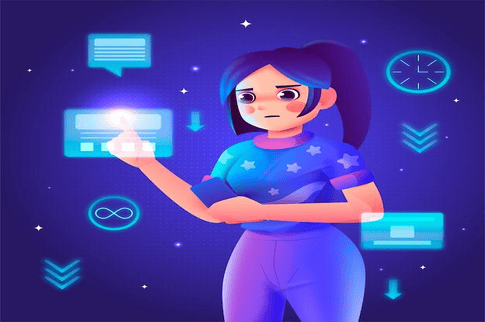
One of Blender’s standout features is its ability to combine 2D and 3D elements seamlessly. The software allows you to draw in 2D, but place your creations in a 3D environment, making it perfect for Blender 2d animation with Blender. This unique hybrid functionality opens up endless creative possibilities.
��Can Blender Turn 2D Into 3D?
Blender offers diverse techniques to transform 2D art into 3D models. Utilize powerful tools like Grease Pencil for sketching, then convert to 3D meshes, aiding animators in realizing their 2D concepts as fully-fledged 3D creations.
For example, you can animate a character in 2D and then place that character in a 3D scene. You can also integrate 3D objects, lighting, and camera movements with your 2D animation, giving you a distinctive look that’s hard to achieve with traditional 2D animation software.

3. Onion Skinning
Blender’s onion skinning feature allows animators to see multiple frames of an animation at once, displayed as semi-transparent “ghosted” images. This is invaluable for traditional animators, as it lets you preview and adjust the timing of your animation with ease.
You can fine-tune the timing, motion, and overall flow of the animation by referring to the frames before and after the current one, giving you a more fluid workflow as you create.
4. Animation Layers and Timing
Blender lets you work with multiple animation layers, meaning you can animate different elements independently. Whether it’s the background, the character, or accessories, you can break your Blender 2D animation in illinois down into layers for more control.
When it comes to timing, 2d animation with Blender’s Dope Sheet and Graph Editor offer powerful tools to adjust the timing of keyframes and movements. These are essential for refining the motion and pacing of your animation, and they give you precise control over the timing of each element.
5. Compositing and Effects
Once you have your animation, you’ll want to add the finishing touches. Blender’s integrated compositing system allows you to create sophisticated visual effects, lighting, and color corrections for your Blender 2D animation.

You can use the built-in node-based editor to add complex post-processing effects, such as blur, color grading, and even stylized filters. These features are often associated with blender 3d 2d animation rendering, but in Blender, they work just as well for 2D animations.
6. Vector and Bitmap Support
Blender is incredibly flexible when it comes to the type of artwork you can work with. You can create vector-based animations (which are ideal for clean lines and scalable artwork) as well as bitmap-based drawings (for more traditional, hand-drawn effects). This versatility allows you to combine different animation styles and techniques within one Blender 2D animation project.

Why Blender is a Game-Changer for 2D Animators
Here are some key reasons why Blender has become a favorite tool for many 2D animators:
1. Free and Open-Source
Blender’s most obvious advantage is that it’s completely free. You can download the software, start creating, and even share your work without worrying about licensing fees. This makes Blender an incredible option for indie animators, hobbyists, students, and professionals working on tight budgets.
Furthermore, as an open-source software, Blender 3D 2D animation receives constant updates from both the core team and the community. This means the software is constantly evolving, with new features, bug fixes, and performance improvements released regularly.
2. Powerful and Flexible
Blender is a feature-rich tool that allows you to do everything from character design to animation, rigging, texturing, and compositing—all within a single platform. This makes Blender an excellent all-in-one solution for Blender 2D animation, where you don’t need to jump between multiple programs to complete your workflow.
The ability to integrate both 2D and 3D elements into one project also offers incredible flexibility. Whether you need to create traditional 2D animation or experiment with hybrid blender 3d 2d animation styles, Blender is capable of handling both with ease.
3. A Thriving Community and Resources
Blender’s massive community is another key reason for its success. Thousands of artists, animators, and developers contribute to the software, creating tutorials, add-ons, plugins, and other resources that make it easier for beginners to learn and experts to refine their craft.
If you’re new to Blender 2D Animation, you’ll find a wealth of free tutorials and support from the community. From basic Grease Pencil tutorials to more advanced animation techniques, Blender’s community has you covered.
What Are the Limitations of Using Blender for 2D Animation?
While Blender is an excellent tool for Blender 2D animation, it’s important to acknowledge its limitations as well:
��Learning Curve
Blender’s interface can be overwhelming for new users. The sheer number of tools, options, and features might make it feel complex at first. For 2D animators accustomed to other software like Toon Boom or Adobe Animate, Blender’s workflow and interface may take some time to get used to.
However, once you’ve familiarized yourself with the basics of Blender 2D Animation, you’ll find that the interface is highly customizable and can be tailored to your specific needs.

��2D Features Are Still Growing
Although Blender 2D animation has made huge strides in the 2D animation realm, it’s still relatively new compared to more specialized 2D animation software. Some features, like advanced rigging tools for 2D characters or more streamlined workflows, are still in development or can feel a bit clunky in Blender.
Is Blender the Right Choice for You?
So, is Blender good for 2D animation? The short answer is: Yes—Blender is an incredibly powerful tool for 2D animators, and it continues to improve with each update. Whether you’re just getting started or have years of experience, Blender offers an extensive suite of tools that can take your 2D animation to the next level.

If you’re on a budget, want a tool that supports both 2D and 3D animation, or simply love working with open-source software, Blender 2D animation is a fantastic choice.
On the other hand, if you need more specialized 2D animation tools with a smoother, more dedicated workflow, you might want to consider alternatives. Programs like Toon Boom or TVPaint are designed specifically for 2D animation and offer features that 2d animation Blender may still be catching up to in some areas.

Ultimately, it depends on your goals, preferences, and workflow. Blender is a remarkable tool for 2D animation, but it’s not the only one out there. If you’re willing to invest the time to learn it, Blender can open up a world of creative possibilities.
The End Note!
Blender is no longer just a 3D software; it’s a robust, all-encompassing tool for Blender 2D animation as well. With its powerful Grease Pencil tool, hybrid animation capabilities, and constant updates, it’s a tool worth exploring, especially for those looking for a free, open-source solution that doesn’t compromise on quality.
So, whether you’re creating a 2D short film, developing characters, or experimenting with new animation styles, 2d animation Blender provides the tools you need to bring your vision to life. Embrace the possibilities, unleash your creativity, and start animating with Blender today!