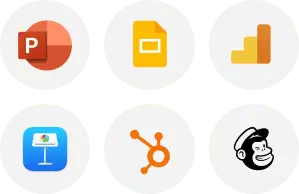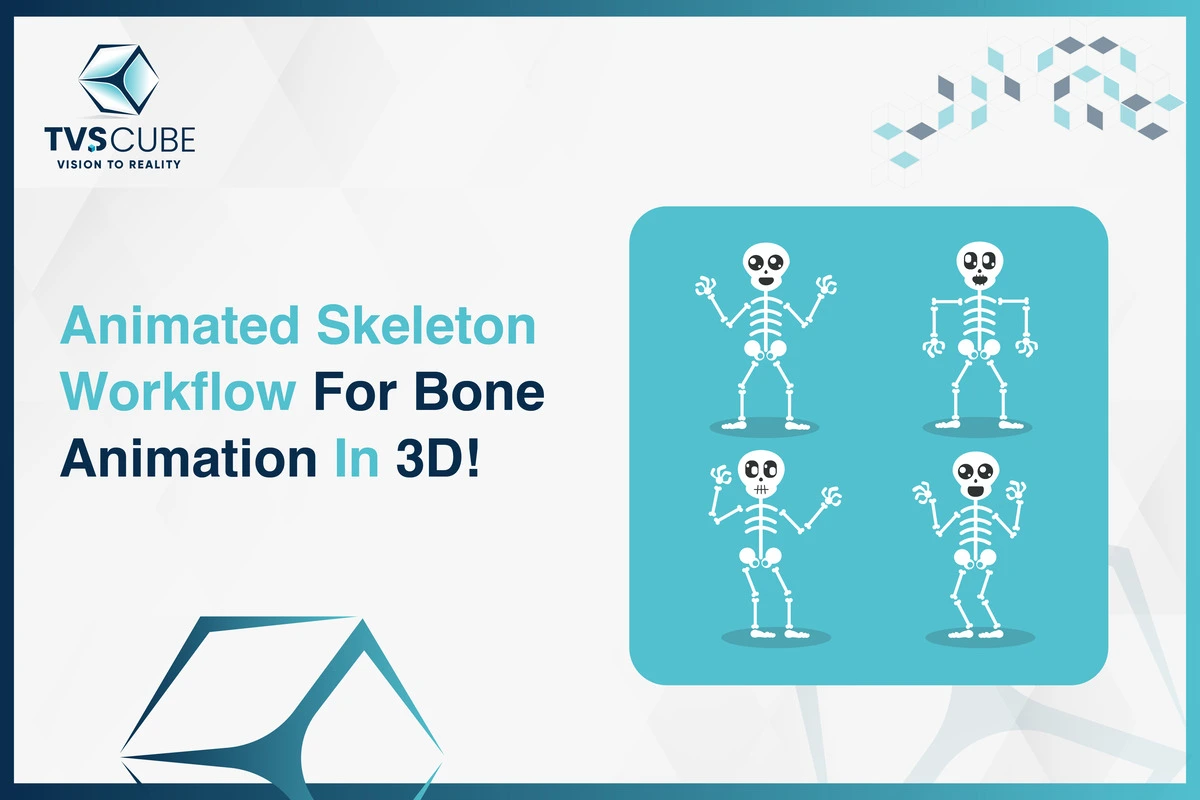No matter if you are animating a game character, creating a realistic 3D model for practice surgery, or creating a full-length animated short film, bone animation is where it begins. But behind the scenes, what makes the motion look real?
Let’s break down the entire animated skeleton workflow, uncover how bone animation works in 3D design, and explore why it’s critical in both character animation services.
What is Bone Animation?

Bone Animation gives 3D characters a virtual skeleton. This skeleton contains “bones” and “joints” that control the character’s movement. Animators actually work with these bones instead of the entire mesh, and they create more realistic and easier-to-animate movements. People refer to this method as skeleton animation or skeletal rigging as well. It’s the basis for all 3D character modeling.
The Basic Concept Behind Bone Animation
Picture a 3D character as an electronic action figure. The secret to how real it moves is not the surface details—it’s the internal, structural underneath called the skeleton. The skeleton consists of bones that determine the behavior of the surface mesh (the outside skin).
Every bone is an actuating lever. When you rotate or move a bone, it influences the corresponding part of the mesh inducing smooth bends, stretches, or twists. Animators can employ this technique to produce rich and realistic movement without adjusting each and every aspect of the model individually. Instead of needing to animate scores of mesh points, they simply animate the bones—which is faster, reusable, and more convenient for all types of animation, ranging from walk cycles to facial expressions.
Why Are Bones Used in 3D Animation?

Bones are the magic sauce for smooth, believable 3D movement. Rather than painstakingly animating every little bit of a character’s body, animators employ a system of bones to animate models more efficiently—and more intelligently.
Here’s why bones are a game-changer:
- Simplified Control: Rather than bending each muscle or mesh vertex, bones act as a control rig—push a bone, and the corresponding bits trail naturally.
- Reusable Rigs: A rigged skeleton is capable of doing a variety of actions—walking, running, jumping, dancing—without requiring an entirely new setup.
- Realistic Motion: Bones mimic the way actual joints function, such as flexing elbows or rotating shoulders, making motions human and smooth.
- Faster Workflow: Animators can concentrate on action-oriented motion by tweaking the bones themselves, thereby accelerating the overall production timeline.
Whether you’re animating a fantasy warrior or a medical skeleton, bone animation adds flexibility, realism, and efficiency—making it a must-have technique in 3D character maker.
Bone vs. Keyframe: Which Animation Style Suits Your Project?
Whether you’re crafting lifelike characters or crisp motion graphics, choosing the right animation method matters—especially in industries like healthcare and gaming.
Skeleton Animation: Realistic & Reusable
Skeleton animation is the backbone of character animation services. It builds a bone-rigged structure inside the 3D character model, allowing natural movement for walking, waving, or bending. Ideal for top medical animations and games, it’s widely used in healthcare video production to animate human anatomy realistically. Once rigged, your 3D character can reuse the setup across multiple scenes—saving time and boosting realism.
Keyframe Animation: Simple & Clean
Keyframe animation suits non-organic motion like logos, UI, or camera moves. You set adjustments in size, direction, or placement, and the program takes care of everything in the middle.It is suitable for creating basic projects but not so convenient. Without the skeleton system, the process of animating complex movements would be cumbersome and time-consuming.
What is Skeleton Animation in 3D?
Skeleton animation, also known as rigging or skeletal rigging, uses a digital method to animate 3D objects like characters. Animators work with a hidden bone-like structure beneath the surface instead of moving the visible outer layer directly. A connected system of bones is used to create motion.
This method finds frequent use in people making animated characters, video games, virtual effects in movies, and virtual production. It comes in handy when creators need characters to move in a way that’s reusable and adaptable.

How Skeleton Animation Works Technically
To understand the technical side, let’s break it down into parts:

1. Bones and Joints
- A bone is a virtual structure that acts like a lever, controlling a section of the mesh.
- A joint connects bones and allows rotation or movement between them—like a shoulder or elbow.
Bones are not visible in the final render. They are control tools that help drive the animation of the outer skin.
2. Hierarchy and Parenting
Bones are arranged in a hierarchy, just like a family tree:
- The root bone is the base bone (e.g., pelvis or spine base).
- Child bones (like thighs, knees, or arms) follow the parent bone’s motion.
Example:
Move the root bone → the entire body shifts.
Move just the arm bone → only the arm moves.
This parent-child system makes animation structured, logical, and efficient.
3. Rigs and Controllers
A rig is the full setup of bones and control handles (also called controllers or IK handles).
- FK (Forward Kinematics): Animator rotates each bone from the top of the chain downward.
- IK (Inverse Kinematics): Animator moves the end bone (e.g., a hand or foot), and the system calculates how the rest of the bones should move.
Rigs often come with control shapes to make posing easier and more intuitive. This rigging stage is a must before any bone animation begins.
Mesh and Bone Relationship
The mesh is the visible 3D model (skin) of the character. It is bound to the skeleton using a process called skinning or weight painting.
Here’s how they work together:
- Each vertex (point) on the mesh is assigned a weight linked to one or more bones.
- When a bone moves, it influences the connected vertices, making the mesh deform accordingly.
Example:
- The elbow bone bends → mesh at the elbow also bends smoothly.
This ensures lifelike motion — like bending knees, turning heads, or waving hands — without manually editing the mesh every frame.
Where Is Bone Animation Used?

Games – Real-Time Motion
Skeleton animation is an essential part of game development. It animates 3D characters using bone rigs that cause them to move naturally, such as walking, fighting, or jumping. Game engines like Unity and Unreal utilize bone rigs to drive character bone animations with accuracy in real time. The approach assists 3D designers in creating reusable rigs for a range of movements and enables them to transition smoothly from one action to another, which is essential to achieve gameplay dynamism.
Film & TV – Face + Body Rigs
In entertainment, character animation services rely heavily on bone systems.Bone rigs manage detailed movements frame by frame, from big jumps to tiny facial twitches. Studios use this technique to create natural or exaggerated animations. It helps them craft polished motion for scenes in movies and TV. This is what brings animated characters to life with emotion and personality.
Medical – Anatomy in Motion
Leading medical animations rely on skeleton animation to display body motion, how joints work, and steps in surgeries. Bone rigs make it easier to show things like muscle stretching or bone rotation in a clear way. These bone animations play a major role in healthcare videos by letting doctors, patients, and students see how the body functions inside with accuracy and simplicity.
AR/VR – Live Avatar Control
In AR/VR and mobile applications, skeleton rigs give 3D characters the ability to respond to users . A virtual avatar copying your movements or a VR training simulation both rely on bone animation to connect digital characters with real-world actions. This technology increases both immersion and interaction. It plays an essential role in VTubers, metaverse platforms, and simulation-based training tools..

Skeleton Animation Workflow
Skeleton animation turns a still 3D character model into a lifelike, moving asset. Here’s the streamlined step-by-step:
1. Character Modeling
Start with a solid 3D character model as your base. Whether crafting a realistic person or a cartoonish creature, having clean mesh topology is crucial. It ensures accurate motion when you move further along in production.
We Use These Tools: Blender Maya, 3ds Max
Why It’s Important: A good mesh structure speeds up rigging and allows smooth animation. This is essential to scale up 3D animation work.
2. Rigging the Skeleton
This is where skeleton animation begins. A virtual bone structure is inserted inside the mesh, mimicking natural joint movement. From spine to fingertips, rigging creates a control hierarchy that’s both functional and intuitive.
Pro Studio Tools: Blender’s Armature, Maya’s Rigging Toolkit, Mixamo
Application: Used for games, and real-time simulations.
3. Skinning the Rig
Now the mesh and skeleton work as one. Through skin weighting, each vertex is told how to respond to nearby bones—ensuring the character bends naturally, without awkward distortion.
Options: Automatic or manual skinning workflows
B2B Value: Optimized skinning reduces revision cycles in 3D character modeling projects.
4. Animating the Bones
Add motion with keyframes. Pose bones, adjust timing, and use FK or IK systems to animate walking, blinking, or dynamic gestures. This step transforms your rigged asset into a fully expressive, moving character.
Use Cases: From cinematic storytelling to educational platforms
Bonus: Compatible with 3D character maker tools for real-time previews.
5. Export & Integration
Export your animated asset as FBX or GLTF. Integrating into Unity for AR/VR or Unreal for cinematic rendering, the rig remains intact. Bonus: retargeting makes it so that identical animations can be shared across multiple 3D character models
For Studios: Faster pipeline, reusable assets
Ideal For: Healthcare simulations, training modules, and interactive apps.
Best Formats for Exporting 3D Skeletal Animations

When it comes time to export your animated 3D characters from design packages to game engines or platforms, the correct export format is imperative. All formats treat skeletal information, mesh, textures, and animation tracks differently—so performance and compatibility must be your guiding principles.
🔹 FBX (Filmbox)
Best for: Unity, Unreal Engine, Autodesk workflows
FBX is the industry standard for 3D skeletal animation exports. It supports bones, skinning, animation curves, blend shapes, and complex hierarchies.
- Excellent compatibility with Unity and Unreal Engine
- Preserves bone animation fidelity and rig details
- Ideal for 3D animation in games, AR/VR, and architectural walkthroughs
🔹 GLTF / GLB (GL Transmission Format)
Best for: WebGL, real-time 3D on the web
GLTF (or its binary version GLB) is optimized for speed and size. Designed by Khronos Group, it’s considered the “JPEG of 3D.”
- Lightweight and browser-friendly
- Supports skeletal animation and PBR (Physically Based Rendering) materials
- Ideal for web-based apps, product viewers, and e-commerce
🔹 USDZ (Universal Scene Description – Zip)
Best for: Apple ARKit, iOS apps, AR previews
USDZ is Apple’s preferred format for AR experiences. It packages models, animations, and textures into a single file.
- Supports bone-based animation and physics
- Seamless integration with Safari, iOS, and RealityKit
- Great for product demos and mobile-based 3D experiences
Choosing the Right Format for Your Project
| Platform | Recommended Format |
| unity | FBX |
| Unreal engine | FBX |
| webGL\ Web 3D | GLTF\ GLB |
| IOS\ ARKIT | USDZ |
How to Choose the Right 3D Animation Partner
Selecting the proper 3D animation partner is the most important part of the success of your visual project. You might be producing a game, product demonstration, training simulation, or ad campaign, but the service provider of your animation impacts your brand image directly.
Here’s what you should evaluate before making a decision:

1. Industry Experience
Select a studio with experience working in your field of interest. Medical training animation is different from character modeling for games or 3D commercials for social media. Specialized teams are better suited to fulfill your needs.
2. Animation Quality
Review their portfolio. Pay attention to smooth transitions, natural character movement, expressive facial animations, and clean rigging. Good animation doesn’t just look pretty—it communicates.
3. Technical Compatibility
Ensure that they work using software industry standards (Blender, Maya, 3ds Max) and provide outputs in your pipeline-friendly formats such as FBX, GLTF, or USDZ. It provides seamless integration with architectures such as Unity, Unreal Engine, or AR/VR ecosystems.
4. Customization & Flexibility
Each brand has a specific style. Your partner should provide customizable animation solutions and need to be robust enough to accept revision requests, tight deadlines, or project changes without losing the quality.
5. Scalability & Communication
If you’re imagining scaling, look for a partner who can scale with you. Open communication, transparent timelines, and pro-active project management are all indicators of a long-term, scalable partner.
6. Support & Strategic Input
A great partner doesn’t only deliver—she advises. The ideal studios bring fresh ideas, edit out visual inconsistencies, and offer tech support throughout production.
Why It Matters
Low-quality animation can shatter user immersion and lower your brand’s integrity. Consider this in comparison to a quality partner, who brings value, accelerates delivery, and enhances your product or story visually and emotionally.
Looking for a 3D Animation Partner?
TVS Cube provides industry-standard 3D animation solutions to meet your requirements. Character rigging to motion design and real-time engine exports—everything is taken care of by them to bring your ideas to life with quality, speed, and imagination. Whatever you’re creating—a game, demonstrating a product, or cinematic graphics—TVS Cube facilitates the transition from idea to delivery with reliability.

Final Thoughts!
In conclusion, from designing immersive healthcare simulations to animating believable game characters to developing web-ready 3D experiences, skeletal animation is arguably the backbone of contemporary motion design. From refinements of rigging and skinning to exports ready for the platform, mastering bone animation ensures that the movement of your character is realistic, fluid, and impactful.
Choosing the right tools, techniques, and partners matters for creating exceptional artwork, but that will also ensure effective user experiences across industries and platforms.
That is where TVS Cube steps in-with rigging support, motion capture clean-up, custom 3D character generation, and export support across multiple platforms (Unity, Unreal, WebGL, AR/VR). The stylized assets or photorealistic animation will be production-ready in our hands, in keeping with your visual identity and technology stack.
Read Also : How To Create Stunning Silhouette Animation: Tips For Beginners
Reference:
Slideshare: What is Skeletal Animation Technique?
Wifipedia: Skeletal animation
Beverly Boy : WHAT IS 3D SKELETAL ANIMATION?