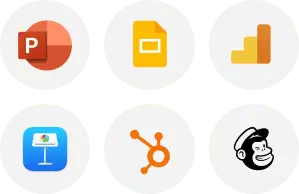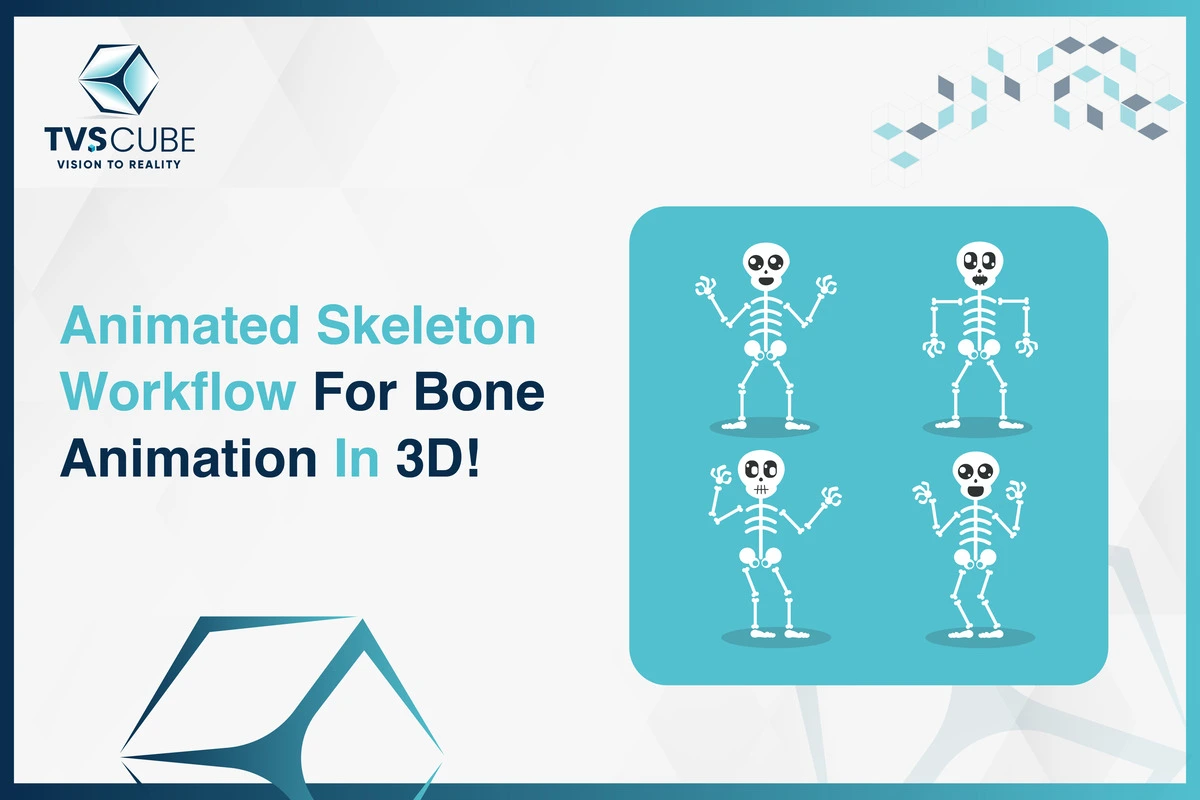TVS Cube has enormous expertise, as a 2D animation company and 3D animation company, in delivering 3D and 2D animation services always poised to maintain their standards high with professional 2d animation services. Professional 2D animation services and the creation of 2D animators require several steps, from conceptualization to final rendering.
The process of 2D animation may differ depending on the techniques and tools you or your 2d animation studios use, but in this article, we are going to summarize a broad strategy for creating 2D animation.
Planning and Concept:
Development of Idea:
Before using any tools or considering any 2D animators software, you need to start by making a precise story or idea for your animation. The idea of developing may be as simple as a short scene or as complex as a full-length 2D or 3D animated film, defining the core message, narrative, or theme.
Scriptwriting:
Write an effective script that summarizes the actions, dialogue, and series of events, and serves as your animation’s blueprint. The detailing should include character interactions, settings, and any critical visual elements.
Storyboarding:
A series of sketches or drawings that effectively outline transitions and key scenes in your 2D animation services. To clearly and effectively visualize the series of events you just need to create a storyboard. It will assist you in planning the animation’s flow and deliver a visual reference for 2D animators.
Character and Background:
Character Design:
Design your desired character with different visual traits and personalities. Draw different expressions and poses to grasp your character’s various emotions. 2d character creator for visual novels or distinct character design 2D character by including determining the clothing, color palette, and accessories.
Background Design:
Where you want your characters to interact, design the environments or backgrounds to fit in. This static or dynamic background must complement your character’s style and suit the narrative context.
Animation Approaches:
Traditional Animation:
Traditional frame-by-frame animation involves individually drawing each frame of the animation. The process may be consuming too much time but allows for high control over the detail and fluidity of the animation. This method requires drawing background and characters digitally or on paper for each frame.
Digital Animation:
This method utilizes software tools to create 2D animators or animations effectively and allow easier adjustments and creations. Digital animation includes several approaches such as bitmap-based animation, which uses raster images, and vector-based animation, where characters and backgrounds are created using geometric shapes and lines.
Cut-Out Animation:
In this method, objects and characters are made as “cut-outs” or separate pieces that are used frame by frame. Cut-out animation is typically used for its ability and efficiency to create a unique visual style.
Rotoscoping:
This technique involves drafting over live-action footage to make realistic animation. Rotoscoping is valuable for acquiring proper movement and can be integrated with different animation styles for improved realism.
Animating:
Creating Keyframes: Start by making keyframes, the crucial frames that describe the start and end points of any seamless transition. Keyframes grasp the primary positions or poses of your objectives or characters.
In-Betweens:
To make seamless motion, fill in the frames between keyframes with “tweens” or in-betweens to ensure that animation transitions seamlessly from one keyframe to another.
Frames Timing:
Adjust your frame’s spacing and timing to control the fluidity and speed of the animation. Typically the timings refer to how long you want to display your fame and spacing defines the distance between successive frames.
Animation Principles:
To improve the captivation and realism of your animation, apply animation principles such as staging, anticipation, squash and stretch, and follow-through. The fundamental principles assist in making engaging and credible animations.
READ MORE : How to make 2D Animation
Audio and Sound Effects:
Voice Acting:
If your animation contains dialogue, record or source voiceovers for your 2D or 3D characters. Must ensure that the voice acting perfectly aligns with the personalities and emotions of your characters.
Synchronization:
Synchronize audio with your animation to ensure sound effects, dialogue, and music are perfectly timed with the visual elements. This method is essential for making an immersive and cohesive experience.
Editing and Post-Production:
To enhance your animation’s appearance, apply visual effects and color correction. Adjust brightness, contrast, and color to achieve the look you want. Edit animation to refine the pacing, sequence, and comprehensive flow. Cut useless frames or scenes and adjust to ensure the alignment of animation with your initial vision.
Color Correction:
To enhance your animation’s appearance, apply visual effects and color correction. Adjust brightness, contrast, and color to achieve the look you want.
Rendering:
Rendering of final animation to make a complete file of video. Assure that the resolution and quality settings are aligned and proper for your intended platform of distribution.
Feedback and Distribution:
Exporting:
Export the animation in an appropriate distribution format, formats including MOV, AVI, and MP4. Whether it is film, television, or social media, consider your specific platform’s requirements.
Promotion:
On different platforms, share your animation to reach your targeted audience and to showcase your work, use film festivals, video-sharing sites, or social media. The promotion pf 2D animation services assists in gathering feedback and enhancing visibility.
Collect Feedback:
Gather feedback from audiences or viewers to acquire insights into your animation’s effectiveness.
Tools and Software:
There are several tools and software are accessible for creating 2D animation services:
- Adobe Animation:
A tool for making vector-based animations and interactive content.
- Toon Boom Harmony:
A software used in the industry for the production of 2D animation services.
- TVPaint:
A software known for its bitmap-based approach and traditional animation capabilities.
- Synfig Studio:
An animation tool that supports vector-based animation and tweening.
Conclusion:
Making 2D animation is a process that contains conceptualization, design, animation, and post-production. Those steps demand attention to detail and creativity to get your vision into reality.
TVS Cube professional 2D animation services are always poised to deliver 2d video animation services, 2d animation house services, and have 2d character creators for visual novels and so on.