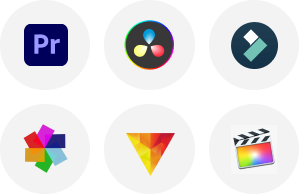Craft 3D character models are the process of intricacy that effectively combines art and technology. Provided and executed by TVS Cube, the understanding of the steps involved in creating detailed and functional character 3D models is essential whether you’re designing characters for a video game, an animated film, or a virtual reality experience.
We will, in this article, walk you through the fundamental stages of 3D character models, from conceptualization to final rendering.
Conceptualization and Design:
Define the Character
Before 3d character models, start by defining the attributes of your character, including their role, background, and personality within the environment or story. A well-defined character concept offers a precise direction for the 3D character models process.
Create Concept Art
The visual representation of your character includes sketches, orthographic views (front, side, and back), and sometimes color palettes. Concept art serves as a reference throughout the process of 3D character modeling ensuring the concept art is detailed and shows various angles and expressions of the character.
Collect References
Gather reference 3D character models or images of similar materials, characters, and textures. These gathered references will guide you in creating believable and realistic models. These References can be from real life, existing artworks, or other media.
Modeling:
Choose the Right Software
Choose the proper and best software for 3d character models services. Blender, Autodesk Maya, 3ds Max, and ZBrush are the valuable choices you may ask for. Each software has its strengths, so select one that perfectly aligns with your requirements and expertise.
Creating Base Mesh
Start by creating a base mesh, a low-resolution model that serves as your character’s foundation. The base mesh should grasp your character’s basic proportions and silhouette. Numerous modeling software comes with base mesh templates that you can change to suit your character design.
Sculpting
Move forward to the next step of sculpting once you have the base mesh. It involves adding details to the mesh to create features of the character like facial expressions, muscles, and clothing folds.
Retopology
It is the process of creating an optimized, new mesh over the high-resolution sculpted model, ensuring that the model has a manageable polygon count and appropriate edge flow for animation. Retopology involves creating a lower-resolution mesh that keeps the details and shapes of the original sculpture.
UV Mapping
This process involves unwrapping the surface of the 3D character models to create a 2D texture map. UV Mapping is akin to peeling an orange and laying the peel flat. Proper UV mapping ensures that materials and textures are applied perfectly to the model.
Texturing and Materials:
Create Textures
The 2D images that give your character model detail and color. Common types of textures include bump (surface detail), diffuse (color), and specular (shininess). You can create textures using the right tools like Substance Painter, Adobe Photoshop, or even directly within the 3D software.
Apply Materials
Materials specify how the textures interact with the addition of light. Assign materials, in your 3D software, to different parts of your model and adapt their properties, such as glossiness, reflectivity, and transparency. Experiment with shaders to accomplish the selected look for clothing, skin, and other surfaces.
Texture Painting
Use texture painting tools within your 3D software for more detailed texturing. This painting allows you to paint directly onto the 3D character models to provide a more intuitive way to create detailed textures and add unique features, such as scars or stains.
Rigging and Skinning:
Create a Skeleton
It involves creating your character’s skeleton or amature. The skeleton consists of joints and bones that specify how the character moves. Use your 3D software’s rigging tools to create the skeleton and place it inside your model.
Skin the Model
Weight painting or Skinning, is the process of binding the 3D character models to the skeleton, assigning weights to the model’s different parts, and determining how much effect each bone has on different areas of the mesh. Proper skinning ensures seamless and realistic movements when the character is animated.
Test the Rig
Test the rig by posing and moving the 3d character models after rigging and skinning. Check if there is any issue or deformation and adjust the bone and weight placements as needed. Ensure that the character acts naturally and that the rig supports all required actions and expressions.
Animation:
Create Animation Rig
Additional controls may be required for the characters that will be animated. An animation rig adds controls for muscle movements, facial expressions, and other dynamic features, allowing animators to create more expressive and nuanced animations.
Animate the Character
Create animations for your character by using your rig, including gestures, walk cycles, facial expressions, and other movements. Tools or software animation within your 3D software can be used to keyframe animations and refine motion curves.
Review and Refine
Review the animations to ensure they look natural and perfectly align with the personality and role of the character. Make adjustments as required to smooth out movements and fix any issues.
Rendering and Final Touches:
Set Up Lighting
Proper lighting is essential for showcasing your character model. Set up lights in your 3D scene to highlight the features and textures of the character. Use different light setups for the experiment to achieve the desired mood and look.
Render the Model
The process of rendering or generating the final animation or image from your 3D scene. Adapt render settings such as resolution, sampling, and quality to ensure valuable outcomes. Use your 3D software’s rendering tools to generate your character’s high-quality images or animations.
Post-Processing
You may need to perform post-processing to improve the final output after rendering, including adding effects, color correction, or compositing the rendered character into various scenes or backgrounds.
Export and Implement
Export your 3D character model in the demanded format for its planned use. This could be for integration into animation software, game engine, or other platforms.
Conclusion
Creating 3D character models is a process that needs a blend of artistic skill and technical expertise. Each stage plays a crucial role in bringing your character to life from conceptualization and modeling to texturing, rigging, and animation.
With the help of TVS Cube‘s recommended techniques, steps, and leveraging the right tools you can create compelling and dynamic 3D character models that captivate audiences and enhance digital experiences.
FAQs
1-How long does your service take to design a 3D character?
The project completion duration can vary widely depending on the complexity, detail, and scope of your project.
2-How does the 3D character model differ from the character rig?
3D character model typically refers to the static representation of the character which includes its textures, geometry, and materials. The character rig, meanwhile, is the underlying skeleton and control system that allows the character to be posed and animated.
3-What is a 2D character animation?
2D character animation is the art of creating and moving flat images on a screen. It can be done with traditional hand-drawn techniques, digital software, or a combination of both.