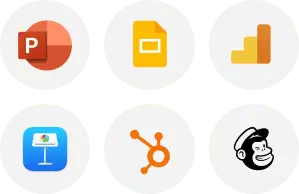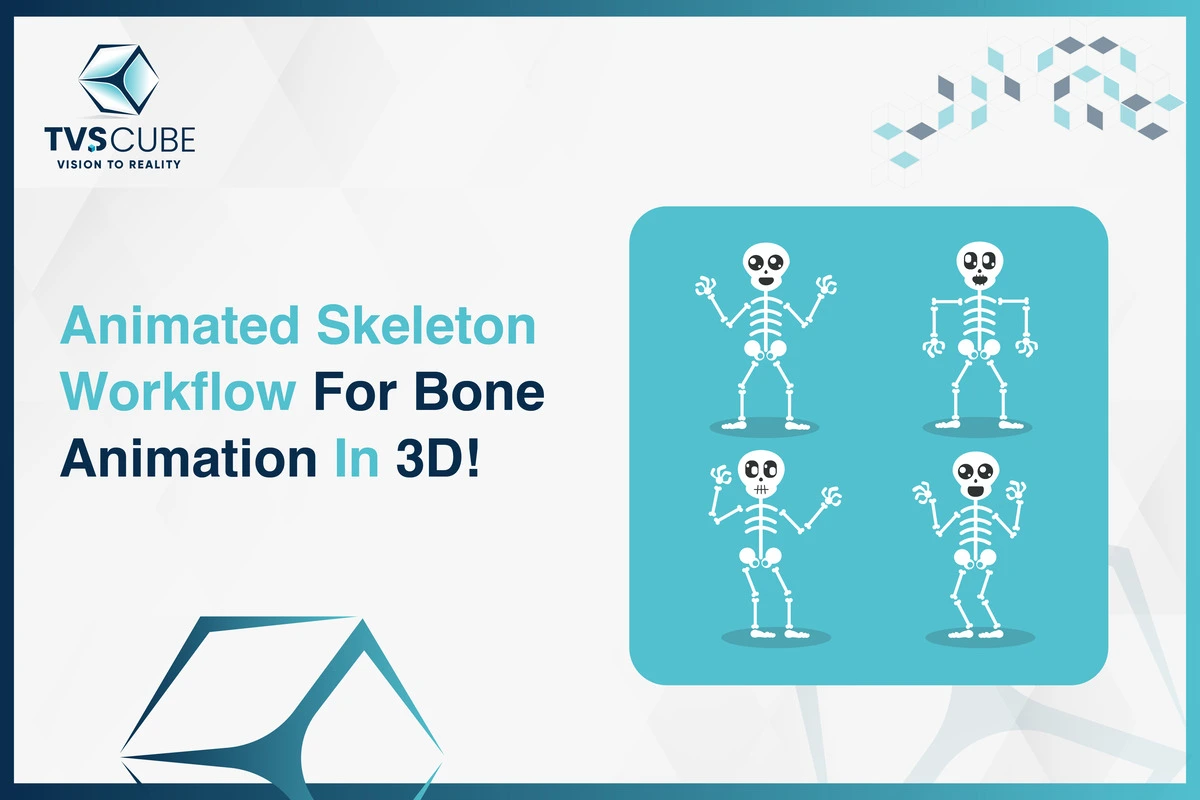Creating cartoon animation can be a compelling and rewarding process that allows you to bring characters and stories to life. Whether you’re aiming for a short film, a web series, or simply a fun project, understanding animation fundamentals is essential. TVS Cube, in this guide, will let you understand how to do cartoon animation and allow you to explore the steps involved in creating cartoon animations, from the initial concept to the final production.
Concept Development:
Brainstorm Ideas:
Begin by brainstorming ideas for your effective cartoon animations. Start by understanding how to do cartoon animation and consider what stories you want to tell, who your characters will be, and what themes you’d like to explore. Inspiration can come from different sources: unique experiences, books, movies, or even daily life.
Define Your Audience:
After understanding how to animate cartoons, knowing your target audience is critical. Are you creating cartoon content for children, adults, or a family-friendly audience? Understanding your audience allows you to shape the style, tone, and complexity of your cartoon animation.
Create a Storyboard:
Create a storyboard once you have a concept. A storyboard is a sequence of drawings that summarize the critical scenes of particularly cartoon animation. It enables visualizing the story flow and can involve sketches of characters, backgrounds, and dialogue. This phase is essential for planning the pacing and composition of your scenes.
Character Design:
Develop Your Characters:
Character design is a critical element of cartoon animation. Begin by describing your characters’ personalities, backgrounds, and motivations. Sketch various versions of each character until you discover a design that resonates. Pay close attention to their physical features, clothing, and colors, as these aspects will describe a lot about their personality.
Create Turnarounds:
Create character turnarounds—drawings of your characters from various angles—to make your characters move convincingly. This allows to maintain consistency in their appearance throughout the animation.
Facial Expressions and Poses:
Create a range of facial expressions and poses for each character. This will be valuable later when animating dynamic scenes or specific actions. Consider making an expression sheet showcasing emotions such as happiness, sadness, anger, and surprise.
Script Writing:
Write a Script:
Transform your storyboard into a script that involves dialogue, scene descriptions, and action. A well-written script serves as a blueprint for your cartoon animation and assists in ensuring that the pacing and flow of the story are coherent. Keep the dialogue natural and concise, making sure it fits your characters’ personalities.
Animation Techniques:
Choose Your Animation Style:
There are different animation techniques, each with its unique aesthetic. Some common styles include:
- Traditional Animation: Hand-drawn frame-by-frame animation, which gives a classic feel.
- 2D Animation: Digital animations created using software, allowing for more flexibility and ease in production.
- 3D Animation: Uses computer-generated imagery (CGI) to create lifelike characters and environments.
- Stop Motion: Involves photographing physical models or puppets frame by frame to create the illusion of movement.
Choose a style that aligns with your story and audience.
Select Animation Software:
Depending on your chosen style, select the appropriate software:
- For 2D animation, popular tools include Adobe Animate, Toon Boom Harmony, and TVPaint.
- For 3D animation, consider Blender, Autodesk Maya, or Cinema 4D.
- For stop motion, Dragonframe is a widely used software.
Many of these programs come with tutorials to help you get started, so don’t hesitate to take advantage of those resources.
Audio and Voice Acting:
Record Dialogue:
Once your script is finalized, it’s time to record dialogue. Choose voice actors who can bring your characters to life. If you’re working solo, you can record your voice. Make sure to use a decent microphone to capture clear audio.
Add Sound Effects and Music:
Sound effects and music can significantly enhance the impact of your animation. Consider background music that fits the mood of each scene. You can find royalty-free music online or compose your own. Similarly, gather sound effects that suit the actions occurring in your animation, from footsteps to ambient sounds.
Animation Production:
Create Keyframes:
Start animating by creating keyframes—the main poses of your characters in critical moments of the animation. Keyframes provide the foundation for the movement and help define the timing.
In-Betweening (Tweening):
Once the keyframes are established, fill in the gaps with in-betweens (or “tweens”). These are the transitional frames that smooth out the movement between keyframes. Depending on the style of animation, this process can be done manually (by drawing) or using software that automatically generates in-betweens.
Timing and Spacing:
Pay attention to the timing and spacing of your animation. Different actions require different timing—fast movements need quick spacing, while slower actions require more frames in between. Experiment with the timing to achieve the desired effect.
Editing and Post-Production:
Edit Your Animation: Once you have completed the animation, import it into video editing software to compile the scenes, adjust timing, and add audio. Popular video editing tools include Adobe Premiere Pro, Final Cut Pro, and DaVinci Resolve. This is also the stage where you can fine-tune the pacing and flow of your story.
Add Effects and Final Touches:
Consider adding visual effects, color correction, and any final touches that enhance the quality of your animation. Make sure everything aligns with your vision for the project.
Exporting and Sharing:
Export Your Animation:
When satisfied with the final product, export your animation in the desired format. Common formats include MP4 and MOV, which are widely supported across platforms.
Share Your Work:
Now comes the exciting part—sharing your animation! Consider uploading it to platforms like YouTube, Vimeo, or social media. You might also want to submit your work to animation festivals or competitions to gain exposure.
Feedback and Iteration:
Seek Feedback:
Collect feedback from viewers after sharing your animation. Constructive criticism can provide valuable insights and help you improve your future projects.
Reflect and Iterate:
Take time to reflect on the animation process. What worked well? What could be improved? Use this reflection to iterate on your skills and ideas for your next project.
Conclusion:
Creating cartoon animation is a multi-faceted process that incorporates storytelling, artistry, and technical skills. Understanding ‘how to animate cartoons, how to do cartoon animation, or how to create a cartoon animation‘ is crucial. While it may appear daunting initially, breaking it down into manageable steps makes it possible. Whether you’re a beginner or a professional animator, the journey of bringing characters and stories to life is always rewarding.